PHP Installation
To install PHP, I recommend installing it through the XAMPP program. XAMPP installs the necessary Apache and MySQL modules for us in a single package, providing multiple functionalities.
So, what are Apache and MySQL?
Section titled “So, what are Apache and MySQL?”What is Apache?
Section titled “What is Apache?”-
Apache is free and open-source web server software. It is one of the most popular web server software used on many websites worldwide. First released in 1995, Apache can run on various operating systems and has a wide user base.
-
Essentially, Apache takes on the task of transmitting web pages to users through HTTP (Hypertext Transfer Protocol). When a web browser requests a page, the Apache server receives the request, finds the necessary files, and sends them to the user’s browser. This process is fundamental to delivering content to users on websites.
-
Apache is modular, meaning users can add or remove specific functionalities as needed. This flexibility makes Apache adaptable for a wide range of applications. Another important feature of Apache is its continuous updates and development driven by a large community.
-
Apache’s open-source nature allows users to inspect and customize the source code according to their needs, enabling them to configure the server to better suit their requirements and projects.
What is MySQL?
Section titled “What is MySQL?”MySQL is a relational database management system (RDBMS). Initially developed by a Swedish company called MySQL AB, it is currently maintained by Oracle Corporation.
MySQL is an open-source RDBMS widely used by various applications and websites.
Key features of MySQL:
Section titled “Key features of MySQL:”-
Open Source and Free: MySQL is an open-source project and is freely available. Users can inspect, modify, and distribute the source code.
-
Relational Database Management System (RDBMS): MySQL organizes and manages data according to a relational database model, allowing the establishment and querying of relationships between data.
-
Multi-User and Multi-Threaded: MySQL supports simultaneous access by multiple users to the database. It is also a multi-threaded system, capable of managing multiple processes simultaneously.
-
Platform-Independent: MySQL can run on different operating systems, including Windows, Linux, and macOS.
-
High Performance: MySQL is a fast and efficient database management system, capable of handling large datasets with highly optimized performance.
-
Compliant with Open Standards: MySQL operates in compliance with the SQL (Structured Query Language) standard, allowing users to perform database operations using standard SQL queries.
MySQL is a reliable database solution used in many web applications, content management systems, e-commerce websites, and various software projects. Websites and applications often use MySQL to store, query, and manage data.
INSTALLATION OF THE XAMPP PROGRAM
Section titled “INSTALLATION OF THE XAMPP PROGRAM”- Go to the official XAMPP website.

- Click on the “Download” button on this page.
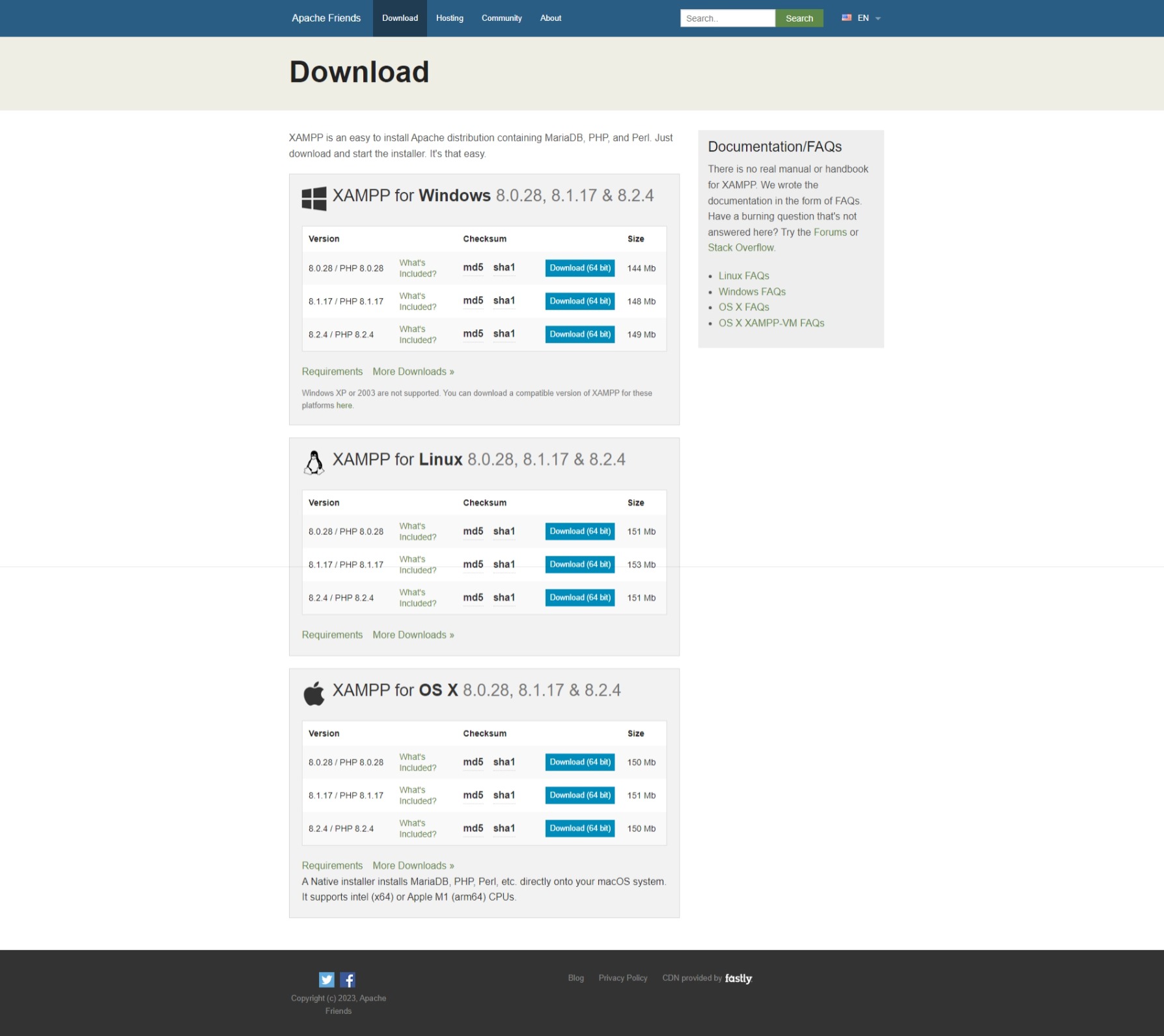
-
Download the version that matches your operating system on the page that opens.
-
If you are using Windows, the rest of the process is a typical program installation where you can proceed with “next” steps.
-
If you are using Linux or macOS, you may need to follow different steps.
If you successfully complete all these steps, congratulations! You are one step closer to becoming a PHP developer.