Creating Our PHP File
- Run the XAMPP program.
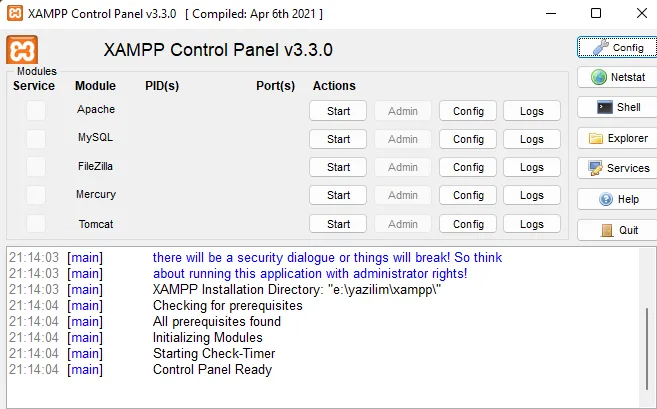
- Let’s start the Apache server.
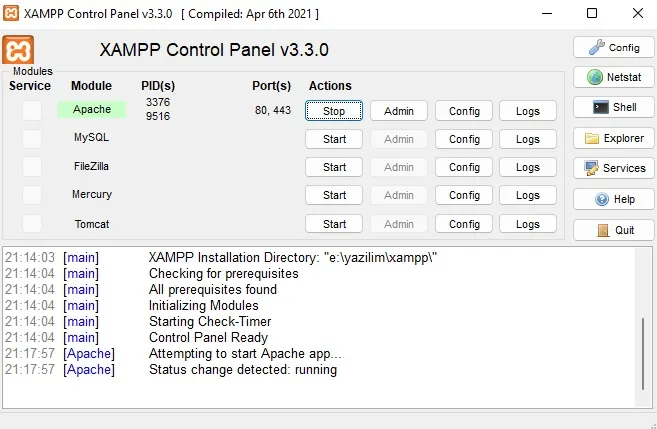
-
Open your browser to test that the server has started and type localhost or 127.0.0.1 in the address bar.
-
You should see a page like this.
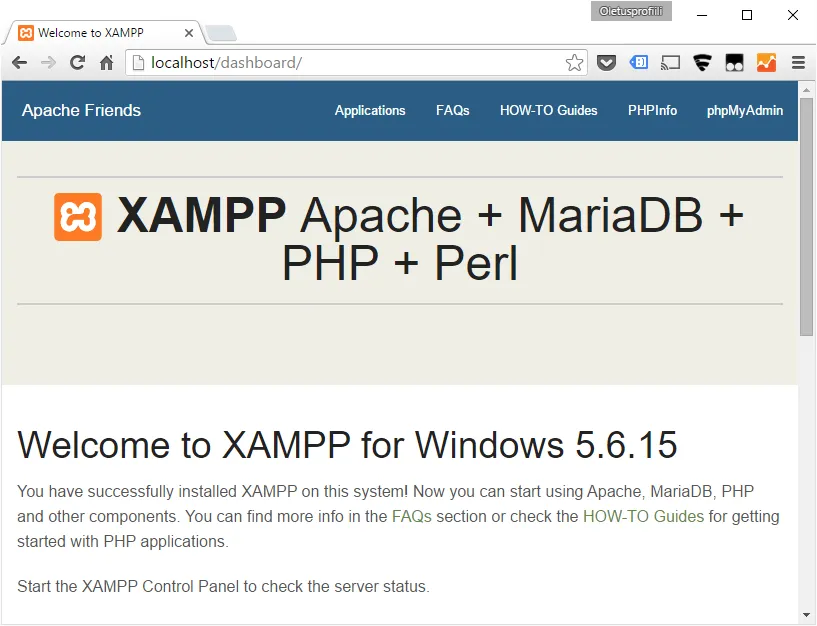
If this page does not appear, review your installation!
Where We Will Write Our PHP Code:
- Open the folder where XAMPP is installed (e.g., c://xampp/htdocs).
- The htdocs folder in XAMPP is where we manage PHP files.
- You can delete everything inside the folder.
- We will move on to coding in the next lesson.